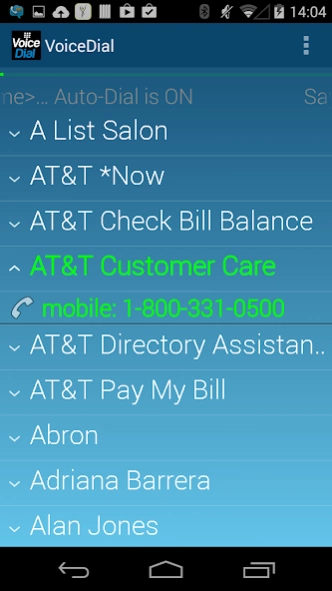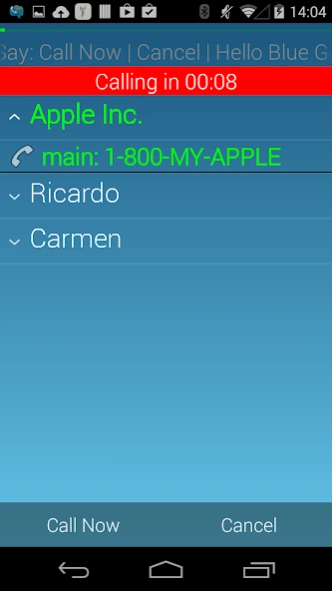VoiceDial – dial by voice 1.18
Free Version
Publisher Description
VoiceDial – dial by voice - Dial your phone without touching it! Make calls hands-free with only your voice!
This hands-free voice dial app is fast, accurate and easy to use - with all of these great features:
- TrulyHandsfree(tm) always-listening trigger hears your voice and quickly places the call
- Completely hands-free and eyes-free calling
- Safe driving: activates app hands-free when your car is in motion
- Recognizes anyone's voice; no training required
- Fast on-device voice recognition: no cloud connection required
- Handles large contact sets with flexible names format
- Support for digit dialing
Whether driving a car or wearing gloves, sometimes it can be difficult or even dangerous to dial your phone. With VoiceDial installed, your voice is all you need to make phone calls.
The TrulyHandfree(tm) voice dialer is fast, accurate and simple to use. All you have to do is say the trigger phrase along with the name of a contact or phone number and VoiceDial does the rest. While other voice dialing apps run in the cloud or require tedious training to recognize your voice, VoiceDial’s always-listening speech recognition engine runs 100% on your phone and will recognize any voice immediately - no training needed! In addition, VoiceDial allows you to customize the apps behavior just the way you want it. You can control how sensitive the app is to trigger, the balance of accuracy vs. speed and how long to wait before dialing.
Install VoiceDial right now and you’ll be calling hands-free in no time! It's 100% free with no annoying ads!
Also try this other great app from Sensory
AppLock Voice/Face Recognition
Lock apps on your phone with just your face or voice!
Download here: https://goo.gl/QW4ngk. Or search the Play Store for "AppLock by Sensory."
About VoiceDial – dial by voice
VoiceDial – dial by voice is a free app for Android published in the PIMS & Calendars list of apps, part of Business.
The company that develops VoiceDial – dial by voice is Sensory. The latest version released by its developer is 1.18.
To install VoiceDial – dial by voice on your Android device, just click the green Continue To App button above to start the installation process. The app is listed on our website since 2014-12-17 and was downloaded 6 times. We have already checked if the download link is safe, however for your own protection we recommend that you scan the downloaded app with your antivirus. Your antivirus may detect the VoiceDial – dial by voice as malware as malware if the download link to com.sensoryinc.voicedial is broken.
How to install VoiceDial – dial by voice on your Android device:
- Click on the Continue To App button on our website. This will redirect you to Google Play.
- Once the VoiceDial – dial by voice is shown in the Google Play listing of your Android device, you can start its download and installation. Tap on the Install button located below the search bar and to the right of the app icon.
- A pop-up window with the permissions required by VoiceDial – dial by voice will be shown. Click on Accept to continue the process.
- VoiceDial – dial by voice will be downloaded onto your device, displaying a progress. Once the download completes, the installation will start and you'll get a notification after the installation is finished.